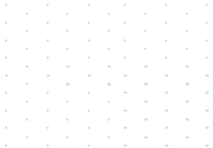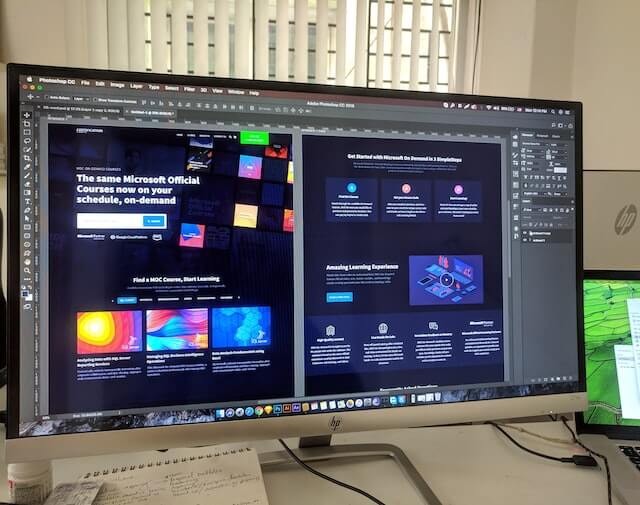How to design a website in 3 steps
Whether you want to design a website for your business and trade or design a personal website, in this article we will explain to you in detail how to design a website in only 3 main steps. And while many people think that creating a website is difficult and requires the expertise of professionals, we assure you that it is effortless, as it only takes 3 steps, and it will not take you much time or effort.
The first step: choosing the right platform when designing a website
In the beginning, you must choose the right platform on which you will build your site and through which you will design a website. WordPress is the most popular and powerful platform through which you can build your website, but what distinguishes it from other platforms that design a website? We will explain this to you in the following lines:
WordPress is completely free software and you can download it easily.
It is easy to use and you can easily customize it to suit your application and the size of your business.
It is suitable for use on all devices, whether mobile, tablet, or computer.
WordPress alternatives
However, this does not mean that designing a website is only limited to the WordPress platform, there are many other programs available, including
Drupal.
Squarespace.
Joomla.
Step Two: Find a domain name and host for your site
There are two basic things that you need in order to be able to develop and design a website on the Internet, and they are:
The name of the sector, which is the (Domain Name) and comes in the following format:
www.yourname.com
Hosting and it is the service that connects your website to the Internet.
The domain name is free and therefore you can get it easily, but hosting is a paid service that you can get for a sum of money paid monthly, and this amount is often small and the cost varies from one company to another.
It is also a key point to get your own sector name when designing a website instead of obtaining the names of the free sectors in which the name of its provider appears in the electronic address.
After obtaining the name of the sector, you will be able to obtain a professional e-mail that includes the name of your company, and it will be in the following format:
Yourname@YourWebsite.com
Tips on choosing a suitable website title
First, choose a professional name for your company or brand when designing a website.
But if the site is yours, that is, it is personal, be sure to choose a name that expresses you completely.
Website addresses often end in (.com), (.org), or (.net) and we recommend that you use one of these endings and not the others because they are more popular.
Third Step: Prepare and start designing a website
First: Install WordPress before designing a website
It is an easy thing that you can accomplish quickly when designing a website, and it is summarized in the following steps:
Visit the hosting site that you want.
Choose the payment system that suits you and there is no harm if you choose the least expensive subscription.
Write the website address you chose for yourself.
Fill in all the required information and select the appropriate hosting period for you that you want.
Complete the payment process and register for your account on the hosting site.
After completing these steps, click on the download option to install WordPress on your device and start designing a website.
Second: Choose the right design
WordPress provides its users with 8,000 ready-made and free templates that you can apply to your site with ease, with a single click. There are also paid designs and templates that you can get through other sites and apply to WordPress with ease.
And assuming you don't like any of the free WordPress themes. You can choose one of the following sites specialized in this matter. The most important of these sites is:
ThemeForest.
CreativeMarket.
MOJO Marketplace.
Elegant Themes.
Themify.
StudioPress.
Third: Adding content when designing a website
Content must be added before it is customized when designing a website. Although website pages differ according to their objectives and nature, there are some basic pages that must be present on your site, regardless of its objectives. These pages are :
Home page.
About Page.
Contact page.
Fourth: arrange and organize your website
In the next step, you must organize and arrange your site when designing a website in the right way so that it suits your visitors and enables them to navigate and browse it easily. In turn, a Navigation Menu must be made that shows the available pages on the site.
Add these menus by clicking on (Appearance) and then on (Menus).
Then name the new menu that you added, then press the (Create Menu) button.
Then select the pages that will be classified under this new list through the box on the left. And select the page that you want to add to the list, and then press the (Add to Menu) button.
Here you can arrange the items in the list, add sub-items and convert some of the existing items into sub-items by dragging and rearranging them.
In the end, press the save button until this step is completed and we succeed in designing a website.
Fifth: Additional customization and formatting options
In order to see additional formatting options when designing a website, click on (Appearance), then click on (Customize), and then you will see many options for modifying other parts of the site, including color, menus, font style, and headlines.
Similar to the external format of the site's appearance, there are many plugins that you can also use and benefit from. WordPress has more than 60,000 plugins that give you the opportunity to add new functionality.
In order to access these plugins, you can click on the word Plugins on the main WordPress page, and then click on the word New. After that, you will see a list of the most popular and frequently used extensions. To install a plugin when designing a website, click the Install button.
In the following lines, we will explain to you the most important and popular additions to WordPress, which are:
Yoast SEO: This plugin helps you optimize your content to comply with SEO rules.
Jetpack: This add-on mainly increases the speed of the site and also improves the forms of content and the search process on the site.
Smuch: This plugin compresses the images uploaded to WordPress, which contributes to saving more space and increasing the loading speed of the website pages.
WooCommerce: This plugin makes it easy to create and manage your store and is one of the most important and popular plugins.
MoonterInsights: This plugin helps connect Google Analytics and add it to your WordPress dashboard.
Sixth: Add a blog
A blog is not an essential element when designing your site, but despite this, adding it often brings benefits to your website. This is because they always give you the opportunity to create fresh content when designing a website on a regular basis.
Creating a blog on your site is very easy, as it only requires the following steps:
Create a new web page from ‘Pages”, then click on the “Add New” option.
Name this page as a “Blog”.
Click Publish.
Select this page to display the articles you publish by clicking on the “Appearance” button, then “Customize”.
Then click on the Homepage Settings button.
Then select the page you want the blog to be by choosing the “Blog” page in the “Posts Page” field.
With these steps, you will find that all the articles you add will appear on the page that you have chosen.
Seven: Make your site secure
This step is one of the basic steps that you must take care to apply when designing a website. And you can implement it and make your site secure by adding the SSL code, which is short for Secure Socket Layer, and is known in Arabic as the Secure Sockets Layer protocol.
The importance of site protection is that it ensures that all data sent to your website from visitors is saved and that it remains secure against the risk of hacking. In addition, protection increases the reliability of your site, which in turn contributes to an increase in its ranking in search engines as well.
Now the important question is how do I do the SSL protocol? The answer is through the Bluehost hosting platform, through the following steps:
First, sign in to your “Bluehost” account when designing a website.
Then click on the “My Sites” option and then choose “Manage Site”.
Then click on the security button on the page that will appear to you.
Then make sure that the SSL Certificate “Let's Encrypt Status” option is enabled.
Eighth: The site is ready to go
Now, the website is ready to go, after completing a website design and achieving the goal you aspire to. You can activate it by clicking on the “Coming Soon Active” icon at the top of the WordPress dashboard. Then click on the “Launch Your Site” button.
After this step, your site will be fully ready to appear to visitors. Browse through the pages of the site and make sure they are working fine without any problems. Also in another field.
In the end, we hope that you have known how to design a website in an easy and simple way without the need to be fully aware of programming matters and their details. In addition, we would also like to benefit you in another field, which is the field of education and educational services. Dawafer provides you with all the services you need regarding education. Browse the site and choose from it the service you need to get the best services.